Nptech 101: A Healthy PC
If you’re on a PC, you might recognize this screen: the Blue Screen of Death.
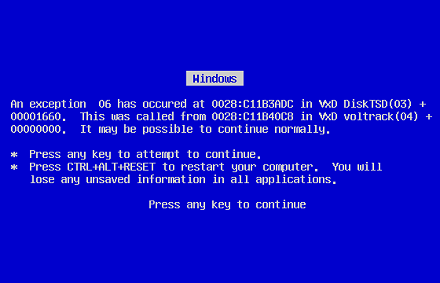
More likely, you recognize the agonizing slowness. The strange warnings that your computer raises as you surf the web. The frustration of software that simply won’t work.
For all of the web 2.0 tools and social media and distributed software and other fun buzz words, they still require that you use the web. And if your computer isn’t healthy, you might as well not bother.
This post will give you leads for three tools: anti-virus software, anti-spyware software, and a good web browser.
First Things
Go update your copy of Windows. Go right now. (And then come back.)
Back up your machine. Make this a priority as well. It’s like insurance: it’s only expensive until you need it. Schedule your backups to automatically run so you don’t forget. Remember: it’s not a matter of if your computer will let you down, it’s a matter of when.
Patches and security is an arms race. Bad guys find security holes and exploit them. Vendors patch them. Bad guys find more. Vendors patch more. The longer you go without updating the more likely you are to be compromised. So make sure you have auto-update turned on and install updates frequently.
Anti-Virus Software
You know you need it. You may not have it. If you don’t, you’re basically gambling. Viruses can install themselves on your computer without you having to do anything. So you need to run something.
- Recommended: AVG Free (Free)
- Norton Anti-Virus (Paid)
- McAfee (Paid)
If you think you might have a virus and haven’t installed any software, you can do a free online scan by going to
Anti-Spyware / Malware
Spyware (or malware) is software that does bad things but doesn’t necessarily spread. It might pop up ads at you. It might record information about you and send it to someone for exploitation. It might change your homepage and refuse to let you change it back. They can be hard to remove.
Go get yourself some kind of protection, but be careful – there are a lot of spyware programs masquerading as anti-spyware programs. So where do you look?
- Recommended: Spybot Search and Destroy
- Microsoft Windows Defender (Free)
- Lavasoft Ad-Aware (Paid)
Web Browser
Get yourself a good web browser. It will make your web experience more secure, more enjoyable, and more stable. And depending on your browser you can get extensions or plug-ins to make it even better by blocking ads.
- Recommended: Mozilla Firefox
- Safari
- Google Chrome
If you insist on using Microsoft Internet Explorer…at the absolute, very least, make sure you upgrade to Internet Explorer 7.
The Full Monty
So maybe you don’t want to spend money but you want all the software. Assuming you don’t intend to go pirate software, infringe a bunch of copyrights, and possibly get in legal trouble, you can find lots of free, high-quality tools out there. Lifehacker has assembled a fantastic list of trusted software you can get for free. In fact, all of my recommendations are in their list as well.
The Best Protection of All
Most of the problems that arise come from not realizing you’re installing something bad. They’re savvy, these virus and malware authors. But most of the tricks can be spotted and avoided. You have to be smart. Learn to recognize what is and is not legit. There are a lot of articles already that should point you in the right direction, so I’ll point you to those.
Disclosure:
I’ve been on a Mac for over two years now. I really can’t go back – it’s just easier and more stable for me. I don’t have viruses or spyware problems. The software I use is beautiful and functional. If you can switch, I highly recommend it. If you can’t, protect yourself with the basics above. Back when I was a PC guy, this is more or less what I did any time I went to a relative’s house (in case you wanted to see the detailed geekery).
Want to comment? Send me a note on Twitter or email me.